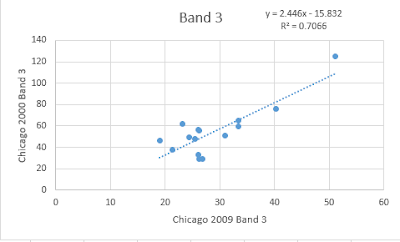The goal of this lab is to go through the process of correcting remotely sensed images for atmospheric interference. Multiple methods of correction will be used, Empirical Line Calibration, Dark Object Subtraction, and image normalization models.
Methods:
The next method used was the Dark Object Subtraction method. This method takes a number of parameters into consideration when correcting the image. It accounts for sensor gain, offset, solar irradiance, solar zenith angle, atmospheric scattering, absorption and path radiance. This data is obtained from metadata that comes with the image as well as a few constants. The DOS method consists of two steps, conversion to at-satellite spectral radiance and then from at-satellite spectral radiance to true surface reflectance.
The first step of this process begins with running each band of the image through the following equation.
Qcalmin, Qcalmax, LMIN, and LMAX are all obtained from the images metadata. The equation was performed on the image by using the model builder in ERDAS. It was performed separately for each band.
Once the model was complete, all the bands were stacked into one image. It was now ready to convert from at-satellite radiance to true surface reflectance. This was done the same way as the other conversion but with a different equation and different variables.
Many of these values are gained from the metadata and other sources online. They are ran on the image using a model that looks very similar to the first step. The following image the equation. A few values changed for each band.
The output of the model was images for each band so once again, the bands needed to be stacked into one image. This is now an image that is atmospherically corrected using the DOS method.
The next part of the lab was to do relative atmospheric correction using multidate image normalization. This is done by taking two images from different periods of time and collecting spectral samples from the same location in both images. This was all done using the spectral profile tool in ERDAS. The signatures were taken over a variety of different land features to ensure variability. The following image is the resulting spectral profiles for the image from 2000 and 2009.
The profiles are slightly different for each image. The next step is to take the mean pixel values for each band for each of the samples, for each image and use them to create a chart that includes the regression equation. This was done using the table in ERDAS and bringing the values into Excel.
These values were then combined for the image from 2000 and the image from 2009, 2009 was the X-axis and 2000 was the Y-axis. Using Excel the slope equation was calculated for each band.
This slope equation was then used to as the inputs in the following equation.
The equation was ran on each band using a model in ERDAS.
The bands were then combined into one normalized image.
Results:
The following image is the image corrected using DOS and the original image. The pane on the right is the original and the left is the corrected. The corrected image is more sharp to the eye but you can really tell a difference when the spectral signatures are examined. The spectral signatures are much closer to their known signature than before.
The next image is comparing the ELC and the DOS corrected images. The image on the left is the ELC and the right is the DOS. The DOS is more clear and the spectral signatures are more accurate. This means the DOS method was more successful in conducting atmospheric corrections. This is possibly due to using more in situ data about the image and more values are inputted that change for each band.
The resulting spectral signatures for the normalized image when compared to the image from 2000 were similar but different in a few bands.
Sources:
Cyril Wilson
Landsat